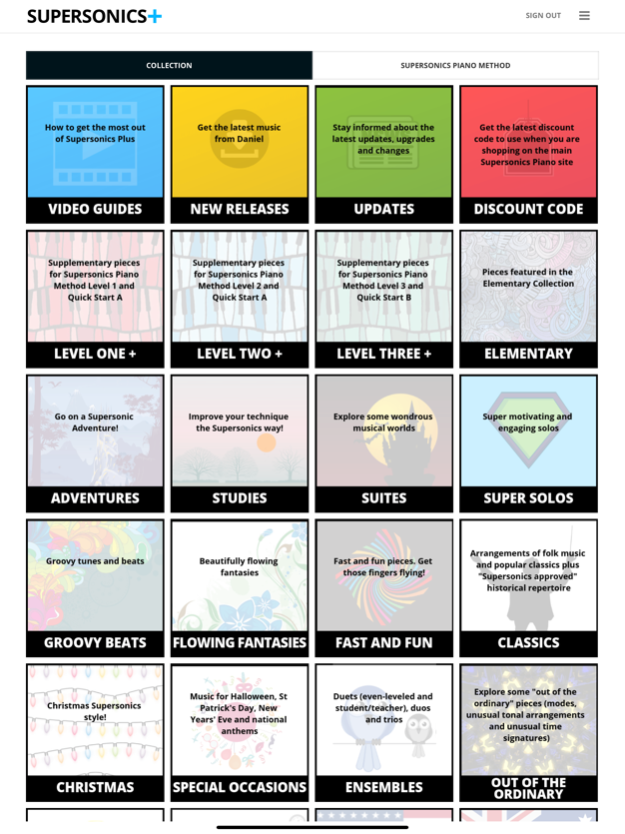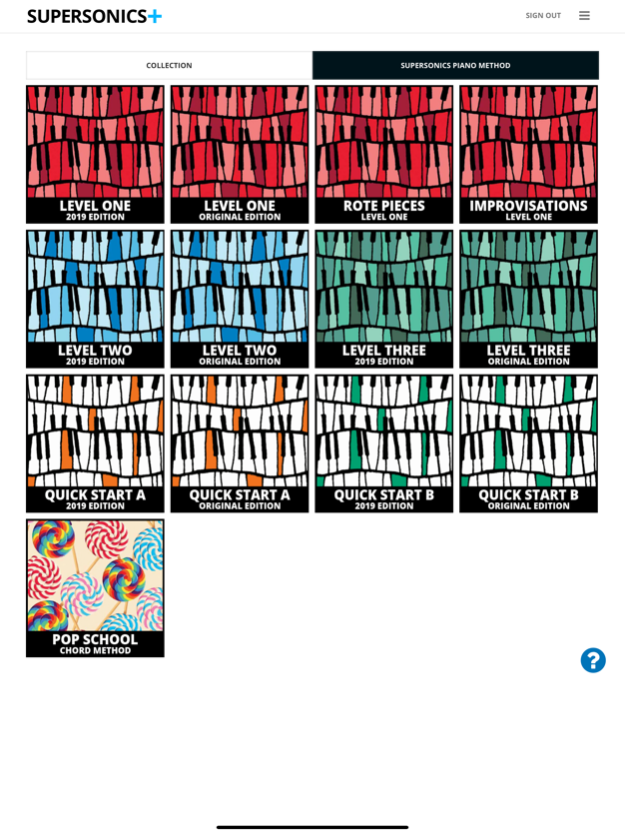Supersonics Plus 2.0.3
Continue to app
Free Version
Publisher Description
Here's everything that you can use for FREE in Supersonics Plus:
Backing tracks: You can play along with all the available backing tracks for free. You can slow down (or speed up) these tracks to make playing along with them much easier!
Teacher duets: You can play along with recordings of the teacher parts for free.
Online theory: You can access theory sheets that introduce and reinforce concepts introduced in the pieces in the first eight modules of the Supersonics Piano Method. These can be completed online in our dedicated theory viewer for free.
Rhythm Builders: Every piece in the Supersonics Piano Method has a Rhythm Builder worksheet associated with it. These sheets drill the rhythmic elements of the piece. You can use these online for free.
Technique videos: Watch Daniel explain all the techniques taught in the method.
Rote pieces: Every module in the first level of the Supersonics Piano Method has several rote pieces associated with it. You can access the performance and teaching videos of these pieces for free.
Improvisation pieces: Every module in the first level of the Supersonics Piano Method has an improvisation piece to explore. You can play along with the teacher duets for free.
Explore new repertoire: You can listen to all of Daniel's pieces for free.
If you are a Supersonics Plus subscriber you can access these additional features:
Print all of Daniel's pieces: You get to print every single one of Daniel's pieces to use for as long as you are a subscriber (this includes the method books). You can also print out all of the theory and Music Maestro worksheets.
Upgraded app access: When you and your students use the Supersonics Plus App you are able to save content for offline use. This allows you to use the system when you don't have internet access and it also minimises your data usage.
Student Accounts: Sign up your students to access all the upgraded features at home.
Upgraded backing tracks: Play along with the sheet music as it scrolls across the screen while listening to the backing track. You can slow down (or speed up) these tracks to make playing along with them much easier!
Access to Teacher Resources: You get online access to everything included in the Level One Teacher Resource book. This includes teacher duet scores, improvisation piece scores, rote piece scores and Daniel's teaching notes.
Access to unreleased material: In the Piano Lab you get to try out some of Daniel's new "experimental" pieces before they are officially released. New material is released in the Lab every month.
Store discount: While you are a subscriber you will enjoy a 20% discount in the store.
Nov 3, 2022
Version 2.0.3
- Fixed offline mode functionality for iOS users
About Supersonics Plus
Supersonics Plus is a free app for iOS published in the Kids list of apps, part of Education.
The company that develops Supersonics Plus is Unified Computing Pty ltd. The latest version released by its developer is 2.0.3.
To install Supersonics Plus on your iOS device, just click the green Continue To App button above to start the installation process. The app is listed on our website since 2022-11-03 and was downloaded 1 times. We have already checked if the download link is safe, however for your own protection we recommend that you scan the downloaded app with your antivirus. Your antivirus may detect the Supersonics Plus as malware if the download link is broken.
How to install Supersonics Plus on your iOS device:
- Click on the Continue To App button on our website. This will redirect you to the App Store.
- Once the Supersonics Plus is shown in the iTunes listing of your iOS device, you can start its download and installation. Tap on the GET button to the right of the app to start downloading it.
- If you are not logged-in the iOS appstore app, you'll be prompted for your your Apple ID and/or password.
- After Supersonics Plus is downloaded, you'll see an INSTALL button to the right. Tap on it to start the actual installation of the iOS app.
- Once installation is finished you can tap on the OPEN button to start it. Its icon will also be added to your device home screen.